How to Merge two Facebook Pages with Different Names
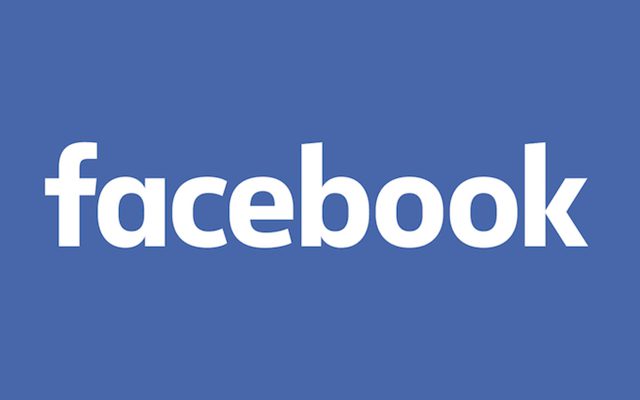
How to merge facebook pages? Most of people, like you, are created pages on facebook for their business or personal branding purpose. But sometime you are facing a duplicate page issue or similar business pages that you have created earlier by mistakely and continuously using those account regulary.
Another day, you realized that duplicate business page need to fixed it but you do not know how to solve it. Sometimes, you will get it from Facebook help, where it gives a hint on how to merge pages, but this does not always happen, and it is difficult to find the needed information. Our manual can help you to solve this problem.
What are the Eligibility Criteria for How to Merge 2 Facebook Pages into One Page?
If you're an admin of two Facebook Pages, you may be able to merge them into single page if:
- The Facebook pages have the same name and represent the same thing. But, if the pages don't have the same name, then you can request a name change for one of your Pages. After the change is approved and your Pages have the same name, you can request to merge them.
- The Facebook pages have the same address if they have physical locations.
- Those pages are under the same Business Manager account.
- Both Pages are classic Pages or both Pages are in the new Pages experience.
- The Page you want to merge from isn't the primary Page of a Business Manager account. You can't merge:
- Two Facebook Pages if they're Global Pages.
- A verified Page into a Page that isn't verified.
- A classic Page with a Page in the new Pages experience.
How to Merge Two Facebook Pages with Different Names
Once you have checked that two facebook pages meet the eligiblity criteria then you will proceed with the merging process. There are two scinario while doing the such as 1. Classic Page and 2. New Pages Experiences.
Classic Pages
If your Pages can be merged, the people who like or follow your Pages and any check-ins will be combined. Groups linked to the Page you merge will be migrated to the Page you want to keep. The Page you want to keep will remain unchanged, except for the addition of people who like or follow the Page and check-ins that were merged from the other Page.
Posts, photos, reviews, ratings and the username will be deleted from the Page you merge. The Page you don't want to keep will be removed from Facebook, and you won't be able to unmerge it.
Before you request a Page merge, make sure that any campaigns you're running aren't pointing to the Page that will be deleted.
How Do I Merge 2 Facebook Pages?
- Go to facebook.com/pages/merge.
- Choose a Source Page you want to Merge into a Destination Page.
- Choose a Destination Page you want to preserved after the Page Merge.
- Click on Continue to Merge the page.
- Now, you page has been merged sucessfully.
If you're unable to merge your Pages, it means that your Pages aren't eligible to be merged.
Note: If your Pages are on Business Manager, you can go to business.facebook.com/pages/merge to merge them.
New Pages Experience
If you have Facebook access to a Page, you can switch into your Page and request to merge 2 Pages on Facebook. If you have task access to a Page, you can’t merge Facebook Pages.
If your Pages can be merged, your Page followers and check-ins from profiles will be combined. Groups linked to the Page you merge will be migrated to the Page you want to keep. The Page you want to keep will remain unchanged, except for the addition of people who follow the other Page.
Posts, photos, reviews, ratings and the username will be deleted from the Page you merge. The Page you don't want to keep will be removed from Facebook, and you won't be able to unmerge it.
Before you request a Page merge, make sure that any campaigns you're running aren't pointing to the Page that will be deleted.
How to merge Facebook pages with different name
- Go to facebook.com/pages/merge.
- Choose a Source Page you want to Merge into a Destination Page.
- Choose a Destination Page you want to preserved after the Page Merge.
- Click on Continue to Merge the page.
- Now, you page has been merged sucessfully.
If you're unable to merge your Pages, it means that your Pages aren't eligible to be merged.
Note: If your Pages are on Business Manager, you can go to business.facebook.com/pages/merge to merge them.
What happens when you merge two Facebook Pages
- You can only request a merge if you're an admin for both Pages.
- The Pages you merge must represent the same thing and have identical names.
- Merging Pages can't be undone once you've started the process.
- People who like the source Page will be informed of the merge. This may take a few days to complete.
- Content from the merged Page, such as posts, photos and the username, will be deleted during the merge.
For more info, see our guidance for Facebook Pages Merge.







