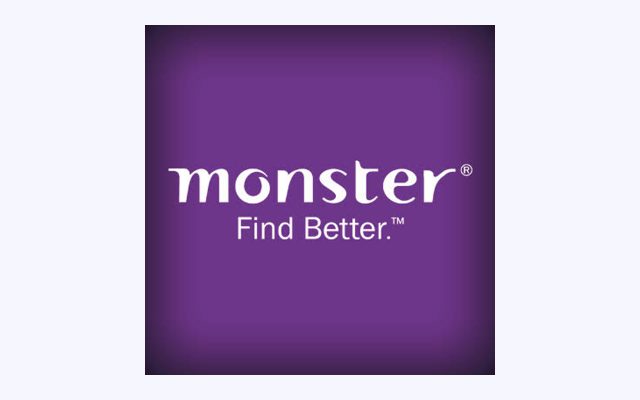How to Delete CareerBuilder Account Permanently

CareerBuilder is the global leader in human capital solutions. Through constant innovation, unparalleled technology, and customer care delivered at every touchpoint, CareerBuilder helps match the right talent with the right opportunity. With world-class technology to empower Pre-Hire processes of business, CareerBuilder operates in the United States, Europe, Canada, Asia, and South America. CareerBuilder has a presence in more than 60 markets worldwide.
Many people are registered while they searching for a job and after few days or months, they selected for a company, there is no need of these accounts that time so they basically want to deactivate or unsubscribe those accounts because they do not want emails from these job portals. Therefore, they are deactivate those accounts and some people might not. So they are looking for a process to delete my CareerBuilder accounts permanently or unsubscribe for temporarily.
How to Delete my CareerBuilder Account
Are you sure that you don’t want to keep your account with CareerBuilder? When you request your account to be deleted or delete your account, you cannot sign back up with that username. You will have to create an account with an entirely new email address. Here are the process to be followed;
- Login into your CareerBuilder India Account
- Where it says "Welcome, your name", hover over and click on Profile.
- Then click on ‘Edit’ to the right of your name on the 'My CareerBuilder' page.
- Then click 'Remove your account'. This will delete you from our database.
- *Make sure before you remove your registration that you have nothing in 'My CVs', 'My Jobs', or 'My Searches'.
Know more: http://www.careerbuilder.co.in/intl/share/help/faqdetails.aspx