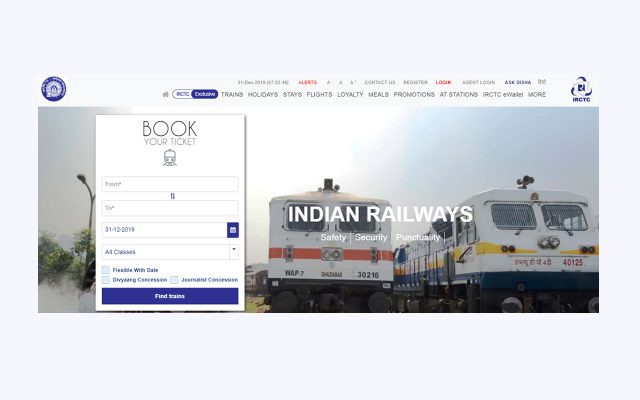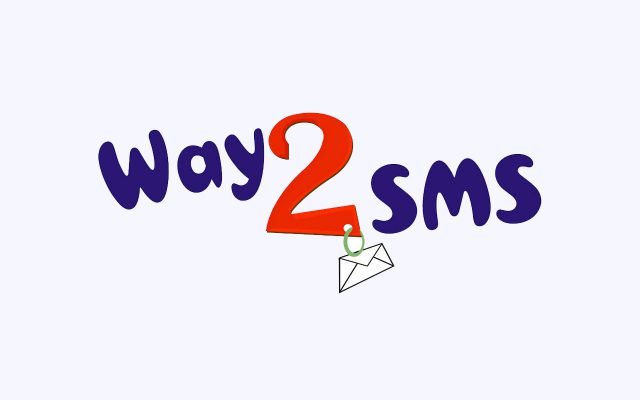How to Delete My SlideShare Account Permanently

According to Wikipedia - LinkedIn SlideShare is an American hosting service for professional content including presentations, infographics, documents, and videos. Users can upload files privately or publicly in PowerPoint, Word, PDF, or OpenDocument format.
SlideShare was officially launched on October 4, 2006. Rashmi Sinha, the CEO, and co-founder of SlideShare is responsible for partnerships and product strategy.
She was named amongst the world’s Top 10 Women Influencers in Web 2.0 by FastCompany. Jonathan Boutelle is the CTO of SlideShare and came up with the initial idea behind the website. He wrote the first version of the site.
Currently, it is one of the best online presentation hosting websites that can be accessed worldwide. As per the source currently, there are more than 70 million users accessing the website on a monthly basis.
So, if you’re looking for online solutions about how to delete SlideShare account permanently, then you’re on the right place to get step by step process to deactivate or close SlideShare account.
How to Close My SlideShare Account
Currently, there are two ways to delete your Slideshare account which is given below:-
Delete Your SlideShare Account
If you close your SlideShare account, your account and its data can't be reactivated.
To close your SlideShare account:
- Sign in to SlideShare.
- Move your cursor over your photo in the top right and select Account Settings.
- Click the Change Password tab on the left.
- Click Delete Account.
- Click Yes, delete my account.
- Enter your password and select applicable reasons for deleting the account.
- Click Delete Account.
Notes
- If you created your SlideShare account through LinkedIn, you’ll have to close your LinkedIn account.
- The information that appears in search engines like Google, Bing, or Yahoo! is gathered and updated by the search engines themselves. The speed at which your information gets updated or removed from those searches depends on how often each search engine updates its information.
- Here’s a Google help article that others have found useful in removing information from Google’s search results.
Delete Your SlideShare Account by Sending email
- Open your email account that is registered with the account.
- Now compose an email and enter the email address privacy@slideshare.com
- On Subject Type “REQUEST TO DELETE MY ACCOUNT”.
- Now write an email regarding deleting your account sample given here and click on the send button.
For more information on How to Delete Slideshare Account stay updated to this website.