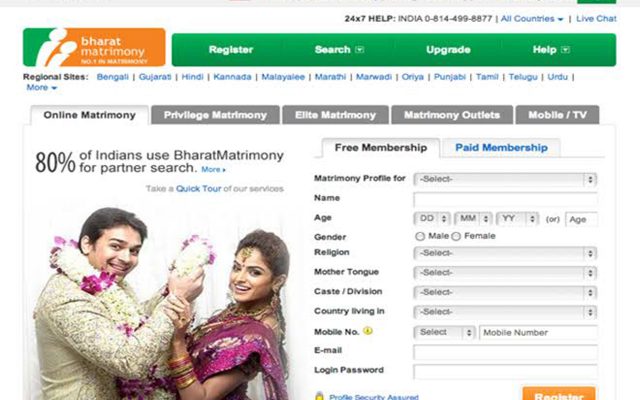How to Delete Account in Tamil Matrimony Parmanently

Very simple way describe how to delete or deactivate your Tamil Matrimony account profile. Here’s mentioned below step by step;
Step by Step Process to Delete Tamil Matrimony account
- Log in to your account.
- On the top right corner of the page, click the Setting icon.
- From the drop down list click on Settings.
- In Profile Settings page, click Delete Profile and reconfirm your profile password to delete your account.
- Note: You cannot restore or re-activate your profile once you delete it.
How to deactivate Tamil Matrimony account profile?
- Login to your account.
- In the My Home page, click on the Edit Profile link.
- In the Edit Profile section, under Profile Settings, click on the Deactivate Profile link to deactivate your profile.
- On deactivation, your profile will be hidden from our members and you will not be able to contact any member until you activate your profile.
Know more… Tamilmatrimony.com/faq.php