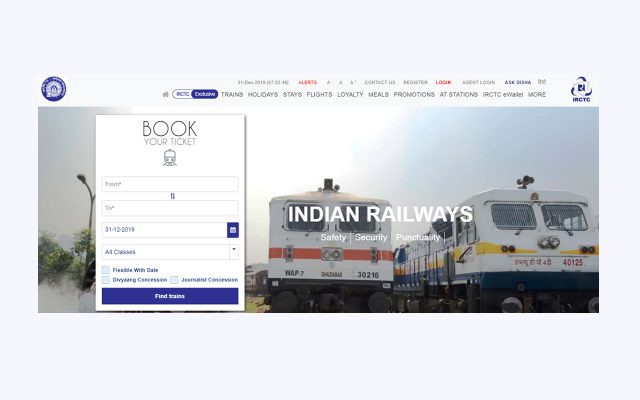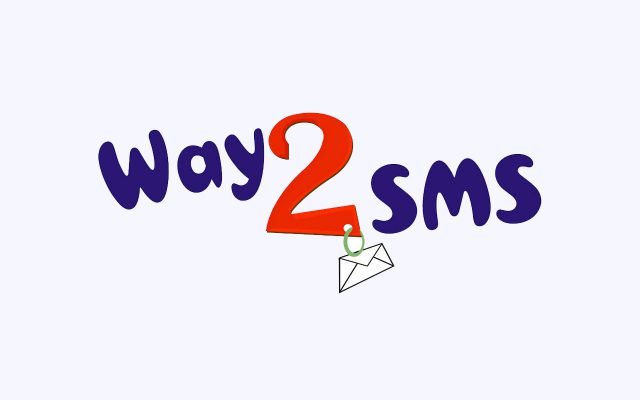How to delete HealthifyMe account Permanently

According to Wikipedia – HealthifyMe is an Indian digital health and wellness platform that provides services such as calorie tracking, one-on-one nutrition and fitness coaching, and diet and workout plans. Developed for both Android and iOS platforms, the app takes a holistic lifestyle tracking approach to keep users engaged and motivated.
Users with premium subscriptions get to choose from a team of in-house certified nutritionists, fitness trainers and yoga coaches. Alternatively, the users can access the AI-driven nutritionist Ria for assistance. HealthifyMe also combines these services with wearable technology as the app syncs with activity trackers.
How to Delete Your HealthifyMe Account
If you are looking for a way to delete or close or remove your account from most popular health notificaton website called HealthifyMe? If yes, then you have landed on the righ place. There are two ways to delete or deactive your account from healthifyMe.com website.
Those steps are such as
1. Delete account through login into account (HealthifyMe App) and
2. By sending them email. Each steps explain in details below;
Method 1: Delete Account by Login into HealthifyMe Account Through Mobile.
Steps for How to Delete My HealthifyMe Account Permanently
- Step 1: Login into your account by using a register mobile number.
- Step 2: Click on thee lines on the left cornor of the screen.
- Step 3: Click on "Setting" icon on the right side top of the screen, just right to your profile pic.
- Step 4: Click on "Account" from Setting screen.
- Step 5: Click on "Delete Account" from "Account" setting screen.
- Step 6: Choose the genuine reason for "Parmanent Delete My Account" from this screen and if you choose "Others" option from this list, Please specify the reason on the below field.
- Step 7: Once you choose the option, click on "CONFIRM" button.
- Step 8: Once you click on "CONFIRM" button, you will get an OTP number on your registered mobile number.
- Step 9: Enter the OTP number and then click on "Permanently DELETE" button.
- Step 10: Now your account is deleted from HealthifyMe App permanently.
We explain each step more in details with image in the below.
Also, read the process at Qreeti.
Explain step by step methods in details for Parmanent delete of HealthifyMe account, as follow;
Step 1: Login into your account by using a register mobile number.
Step 2: Click on thee lines on the left cornor of the screen.
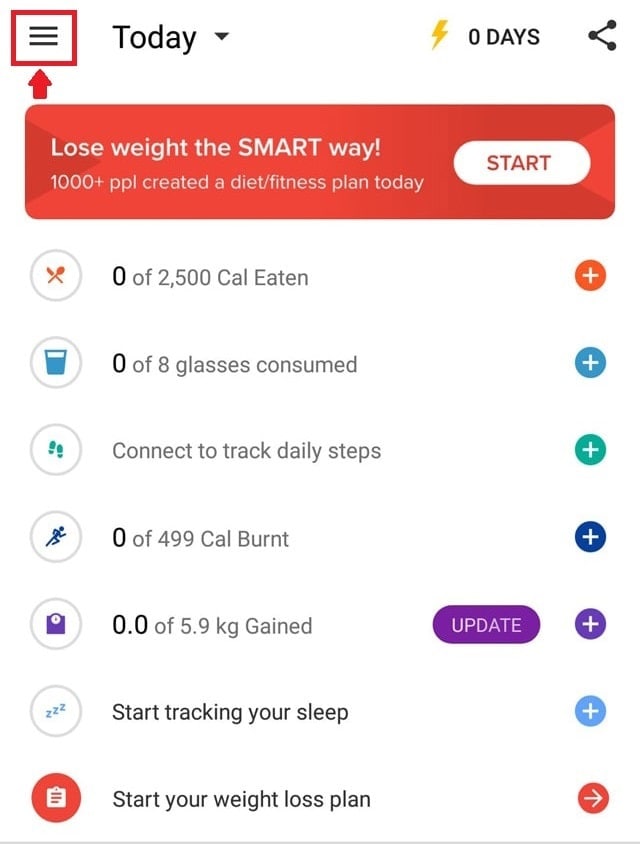
Credit: howtodeleteonline
Step 3: Click on "Setting" icon on the right side top of the screen, just right to your profile pic.
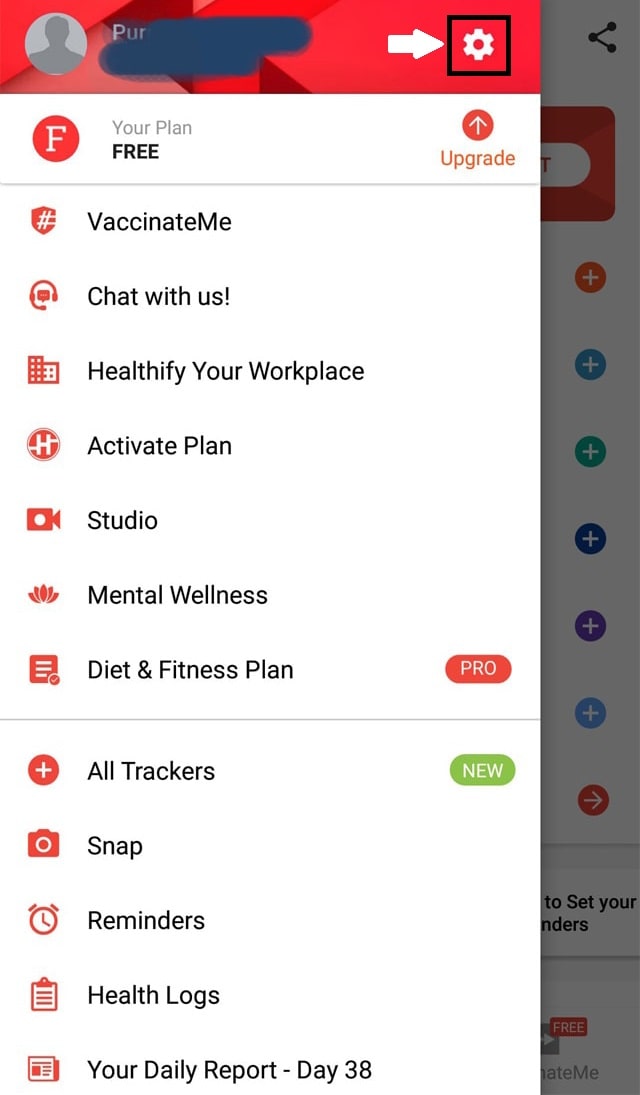
Credit: howtodeleteonline
Step 4: Click on "Account" from Setting screen.
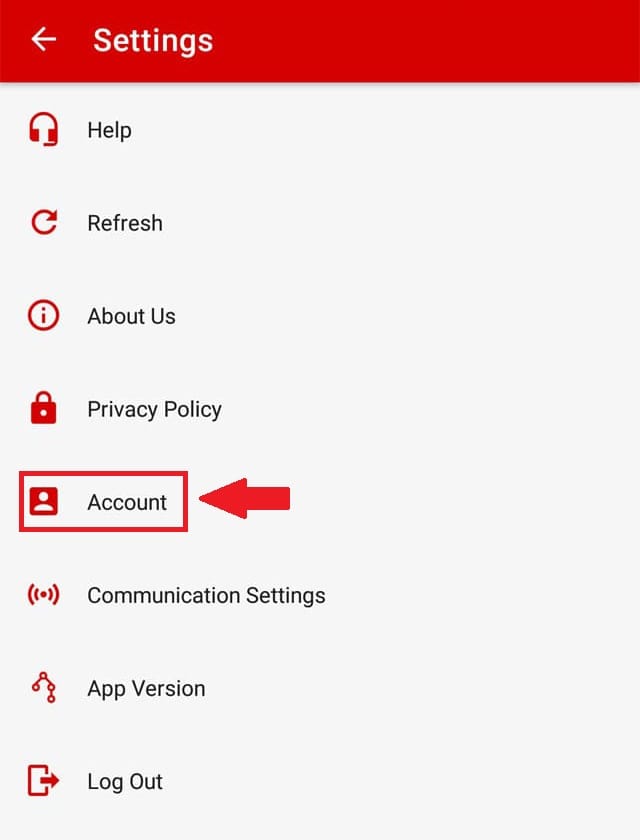
Credit: howtodeleteonline
Step 5: Click on "Delete Account" from "Account" setting screen.
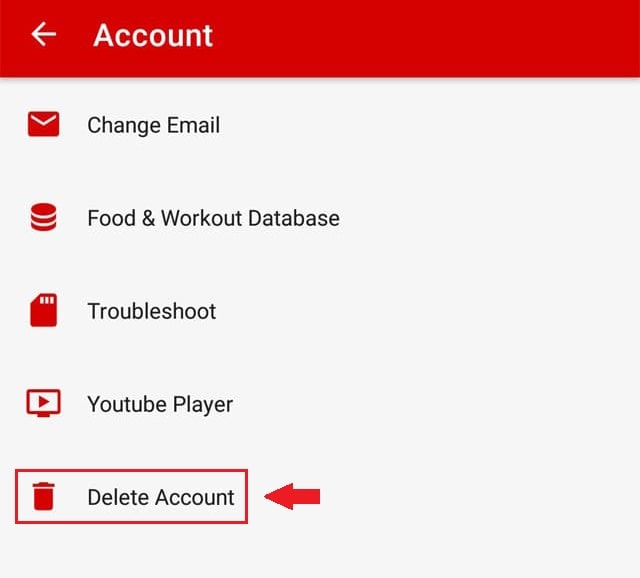
Credit: howtodeleteonline
Step 6: Choose the genuine reason for "Parmanent Delete My Account" from this screen and if you choose "Others" option from this list, Please specify the reason on the below field.
Step 7: Once you choose the option, click on "CONFIRM" button.
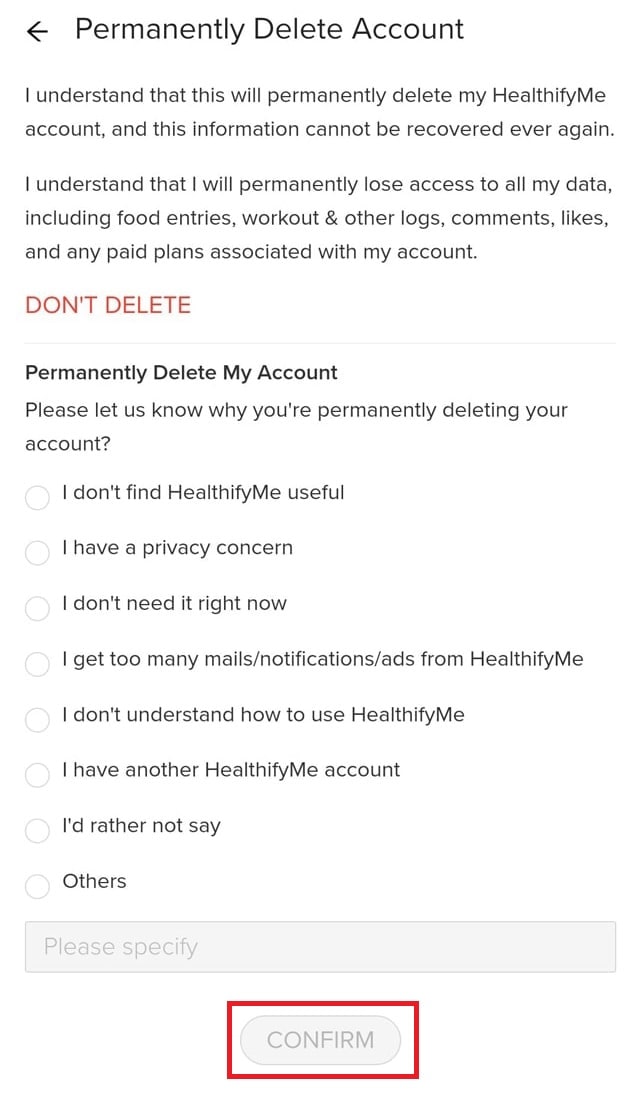
Credit: howtodeleteonline
Step 8: Once you click on "CONFIRM" button, you will get an OTP number on your registered mobile number.
Step 9: Enter the OTP number and then click on "Permanently DELETE" button.
Step 10: Now your account is deleted from HealthifyMe App permanently.
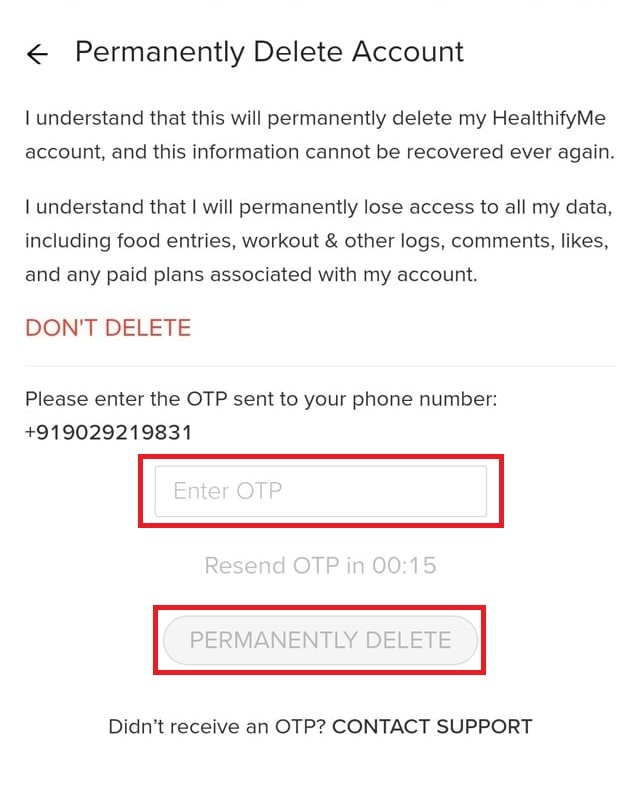
Credit: howtodeleteonline
Delete your Account by Sending an Email
- Open your email account that is registered with the application.
- Now compose an email and enter the email address support@healthifyme.com
- On "Subject" Type "Request to Delete Healthifyme Account".
- Type your user-id, email address, and write your honest reason regarding deleting your account. Send your email and wait for some days to get any kind of response.