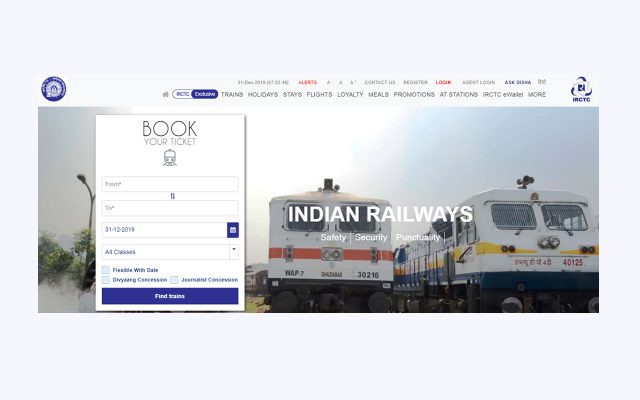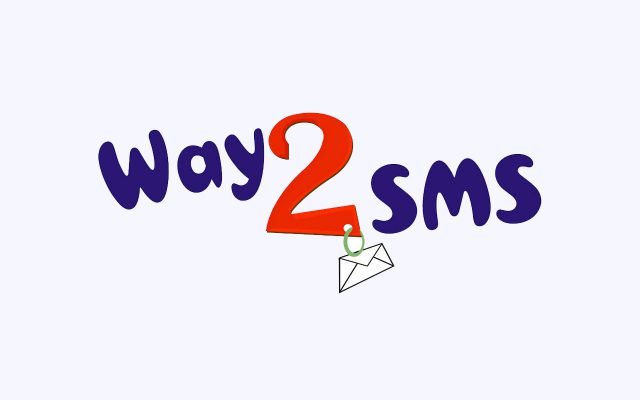Step by Step process to delete Apple iTunes Account

Here are some of the useful steps by steps guide to delete apple account (iTunes store) as follow; How?
The first step is to remove your Apple ID from your Mac computer. Follow these steps:
- Open iTunes
- Choose Store and View My Apple ID
- Enter your password
- Click on Authorize all next to Devices and click De-Authorize all computers
- Click Manage Devices and click Remove next to every device
- Click iTunes in the cloud and Turn Off Auto-Renew
You'll need to follow these steps for each Apple iOS device (iPad, iPhone, and iPod touch) using your Apple ID:
- Tap Settings.
- Open iCloud.
- Tap Delete Account.
- Open iTunes & App Store.
- Tap the Apple ID and Sign Out.
- Click Music.
- Click your Apple ID under Home Sharing and tap Sign out.