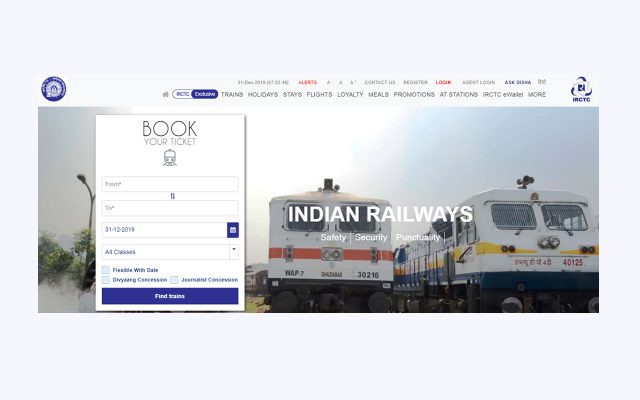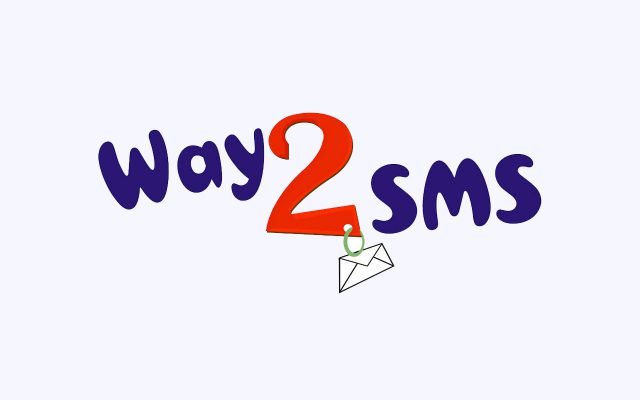How to Delete Paypal Account Permanently

According to Wikipedia – PayPal Holdings Inc. trading as PayPal is an American company operating a worldwide online payment system that supports online money transfers and serves as an electronic alternative to traditional paper methods like checks and money orders.
There is a number of reasons that one may wish to delete their PayPal account. Closing down a PayPal account is a quick and hassle-free process that can be completed in just a couple of minutes. If for some reason you need to close down your account, this tutorial will help you do so safely.
How to Delete Your Paypal Account
If you want to close your account because you don't recognize a transaction, please open an unauthorized transaction dispute.
Before you close your account, make sure to withdraw any money you keep in your PayPal account. You can transfer money electronically to your bank account or ask us to send a check. (There’s a $1.50 charge to send a check.) If you have an email address on your account that you haven’t confirmed, remove it from your account before you close it.
You can’t close your account if there are limitations, unresolved issues, or a balance. Here’s how to delete your PayPal account:
- Click Settings next to “Log Out.”
- Click Close your account under "Account Options."
- Enter your bank account number if requested.
- Click Close Account.
Here’s what happens when you close your account:
- Any unpaid money requests are automatically canceled.
- You lose any unused redemption codes or coupons.
How to close a Business PayPal Account
- Log in to your PayPal account
- Click on Profile button next to Log Out
- Click on Profile and Settings
- Click Account Settings
- Click the Close account button