How to Delete WordPress Account Permanently

Do you want to delete your WordPress blog? While blogging is fun, sometimes you may just want to get rid of it all. Recently one of our users asked us if it was possible to delete their WordPress blog. In this article, we will walk you step by step on how to delete your WordPress blog safely and what precautions you should take.
Before we start, it is important to note that there are two types of WordPress blogs. The first and the more common one is self hosted WordPress.org website. The second type is blogs hosted on WordPress.com.
How to Delete Wordpress.com Account
Closing your account deletes all of the sites you own and all their contents. After a few weeks, the data will be entirely purged from our system and at this point the process cannot be reversed.
You can permanently close your WordPress.com account from the bottom of your Account Settings screen:
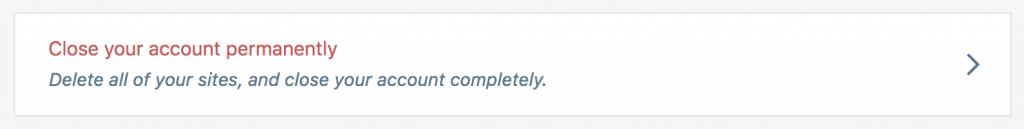
This not only shuts down your username, it deletes all the sites you own and all their contents. After a few weeks, this data will be entirely purged from our servers and the process cannot be reversed. Therefore, please be certain you want to cancel your entire WordPress.com presence before proceeding.
Alternatives to Closing WordPress Account
You may also consider less drastic steps:
- Change your username if you are unhappy with it. Deleting an account will not release the username for use later.
- Empty a site of its posts, pages, and media.
- Delete an individual site.
- Unsubscribe from WordPress.com email notifications, by going to your subscription settings and checking the box that says Block all email updates from blogs you’re following on WordPress.com.


If you do not see the “Close your account permanently” option, this means you have an active plan or domain on your account. You can cancel/delete these through the Manage Purchases section of your account.