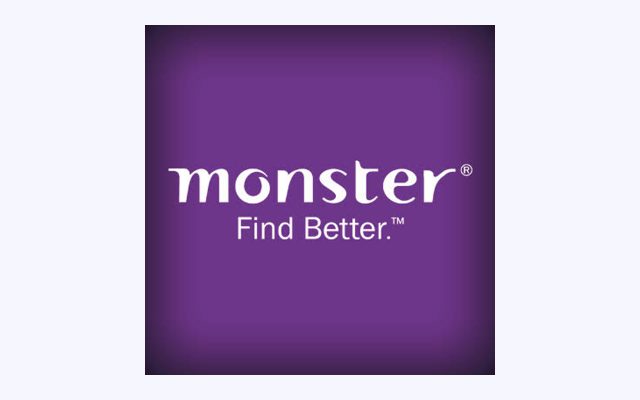How to Remove Resume from LinkedIn Permanently

According to Wikipedia, – LinkedIn is a business and employment-oriented service that operates via websites and mobile apps. Founded on December 28, 2002, and launched on May 5, 2003, it is mainly used for professional networking, including employers posting jobs and job seekers posting their CVs.
LinkedIn is the most popular social networking website. Where various professionals, students, and business people are active. A lot of users are using LinkedIn.
LinkedIn nowadays, playing a major source for a job seeker to find better job opportunities. And it allows you to upload a resume here. But while getting a job, like everybody, mostly they want to delete resume from the LinkedIn portal but something they can’t because of the lack of knowledge to do it. Here is the step by step process to delete resume on Linkedin;
Uploading your resume to LinkedIn is a simple process and requires a little of your time and not much more.
Step by Steps Process: How to Delete Resume on LinkedIn
- First Log in your LinkedIn account
- Go to the profile menu bar at the top, Click on (Me) and from the drop-down, click on View Profile.
- Or you can directly click on your profile image from the left sidebar to View Profile.
- On the profile interface, click on Edit (Pen icon) and your Profile Edit will open in the pop-up view.
- Now scroll down to the point where you see the Upload option under Media section and here you can Upload/Delete resume.
- If you already have a resume uploaded there, you can just click on the Edit button (Pen icon) on the right side over Documents and one popup-box will open there.
- Now on the bottom left corner, you see the option 'Delete this media'.
- After click on “Delete this Media”, click on Apply i.e. on the right side of the same popup-box.
- Lastly, click the "Save Changes" button at the bottom and save the changes.