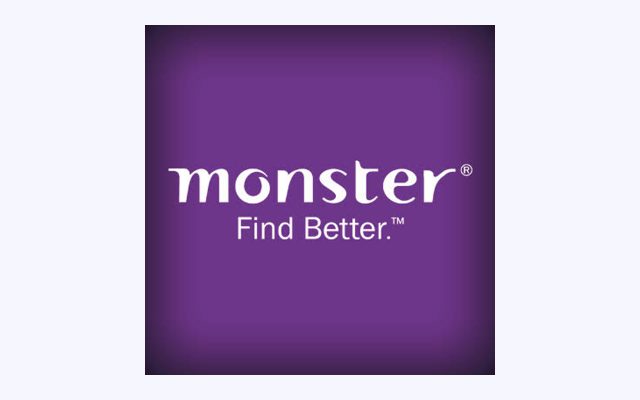How to Delete Indeed Account Permanently

According to Wikipedia, Indeed is an American worldwide employment-related search engine for job listings launched in November 2004. It is a subsidiary of Japan’s Recruit Co. Ltd. and is co-headquartered in Austin, Texas and Stamford, Connecticut with additional offices around the world.
As a single-topic search engine, it is also an example of a vertical search. Indeed it is currently available in over 60 countries and 28 languages. In October 2010, Indeed.com passed Monster.com to become the highest-traffic job website in the United States.
The site aggregates job listings from thousands of websites, including job boards, staffing firms, associations, and company career pages. They generate revenue by selling premium job posting and resume features to employers and companies hiring. In 2011, Indeed began allowing job seekers to apply directly to jobs on Indeed’s site and offering resume posting and storage.
People are registered over here and after getting the jobs they basically want to deactivate or delete those accounts because they do not want to get emails from these websites. So, some people are looking for a process to delete my indeed accounts permanently or temporarily.
How Do I Close My Account?
As a job seeker, you can close your account by signing into your Account page.
- Click the Close My Account link.
- You will see a confirmation window. If you are certain that you would like to proceed, click
- on Close my account. Please note that this is an irreversible action and cannot be undone.
Instead of closing your account, you have the option to pause your alerts. You can also set your resume to private so that your information is not searchable on Indeed.
If you wish to use Indeed again after closing your account, you can create a new account using the same or any other email address, however, you will not have access to any of your original information.
If you do not see the option to close your account, submit a request to our support team for further assistance.
Source: Indeed
Another menthods, how to deactivate Indeed profile;
How to delete my Indeed account?
- Log into the account
- Click on the email in the top right corner, then press "Account"
- Click "Delete My Account"
- In the pop-up, click "Ok"
Required Information:
- Password
How do I Delete my Indeed Account, If I Logged Into Indeed using Facebook:
- Log into Indeed using the Facebook account email and password
- Delete account using steps listed above
Disconnect & Remove Account From Facebook:
- Click "Settings" on your Facebook profile.
- Press "Apps" on the left side of the screen
- Press the "x" next to the service you wish to remove
In the other way how to deactivate indeed account.
- In order to delete your account, please submit a request to our Customer Support team using the link. http://www.indeed.com/support/contact?zlang=en-gb
- Note: Instead of canceling your account, you also have the option to pause or delete your alerts.
Link: http://support.indeed.com/hc/en-gb/articles/204488880-Delete-my-account