How to Delete My Foursquare Account Permanently

According to Wikipedia – Foursquare City Guide, commonly known as Foursquare, is a local search-and-discovery mobile app developed by Foursquare Labs Inc. The app provides personalized recommendations of places to go near a user’s current location based on users’ previous browsing history and check-in history.
Foursquare is an app that leads you to new and exciting places depending on your interest. It is also a great way to connect with friends and other people in the Foursquare community.
However, people may not use Foursquare as much as other social media sites. If you eventually come to realize that this app has no value to you, you can delete your account, which is easy to do.
How do I delete my Foursquare account Permanently?
To delete your Foursquare account, please follow these steps:
- Log in to your foursquare account.
- Then go to foursquare.com/settings on a computer.
- Click the “Privacy Settings” tab, in the right sidebar.
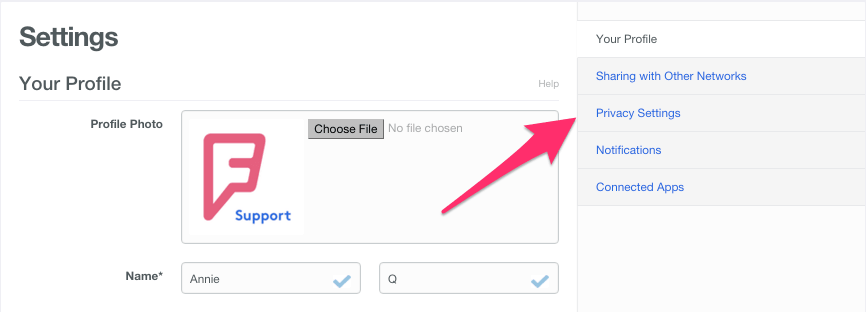
Credit image: foursquare
Scroll down to the bottom of the page and click the “delete your account” link in the paragraph of text.
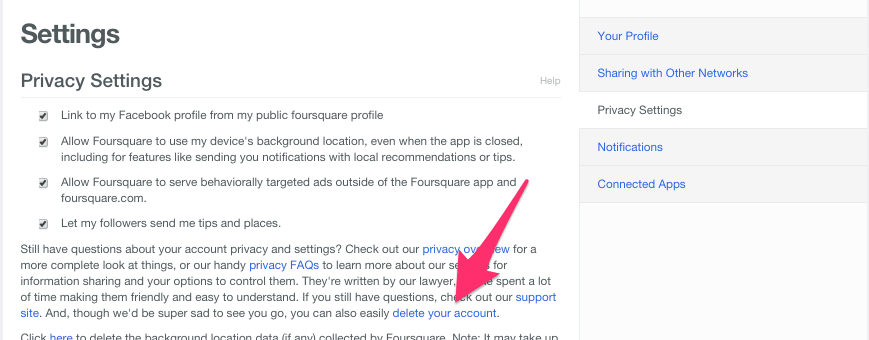
Credit image: foursquare
- You’ll then be taken to a page to confirm that you will confirm if you indeed want to delete your account.
- Once you delete your foursquare account, it will be deleted from their system.
- Deleting your account will delete this in both Foursquare and Swarm.
Note: There is no way to un-delete an account. This will delete both your Foursquare City Guide and Foursquare Swarm accounts. That means that all of your tips, tastes, and check-ins will be lost. Also, just deleting the app will not delete your account.
How to Close Foursquare Account
To delete your account, please follow these steps:
- On a computer,visit foursquare.com/settings.
- Click on the “Privacy Settings” tab in the right sidebar.
- Scroll down to the bottom of the page and click "delete your account.”
- You'll be taken to a page to confirm the deletion of your account.
Source: Foursquare






