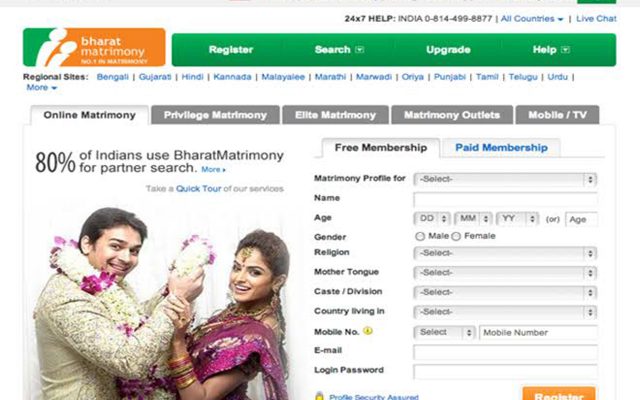How to Delete My Jeevansathi Account Profile

Jeevansathi is one of the Most Trusted Matrimonial website. 10 Lac+ Verified matrimony profiles. No Fake Profiles. Search by Community. Daily Profile Match Alert. 100% Screening of Profile. Strict Privacy Controls.
There are various reasons that people are decided to delete or deactivate their Jeevansathi matrimony accounts permanently. Sometimes lots of people delete their matrimony profile after getting married because they do want to get any emails or newsletters from matrimonial sites. Also, most of the people have other reasons to quit or delete Jeevansathi account permanently.
How to Delete Jeevansathi Account – Step by Step Process
Here you can get the process, how to delete Jeevansathi account profile permanently? Below step by step process as follows;
- To delete the profile, login into your account
- Then go to Settings option on the top left corner, next to logout option.
- Select Hide/Delete profile section.
- Click on the ‘Permanently Delete your Profile’ radio button and
- Select an appropriate reason for deleting your profile.
- After that, you need to reconfirm the password to complete the delete profile process.
Know more… www.jeevansathi.com/faq