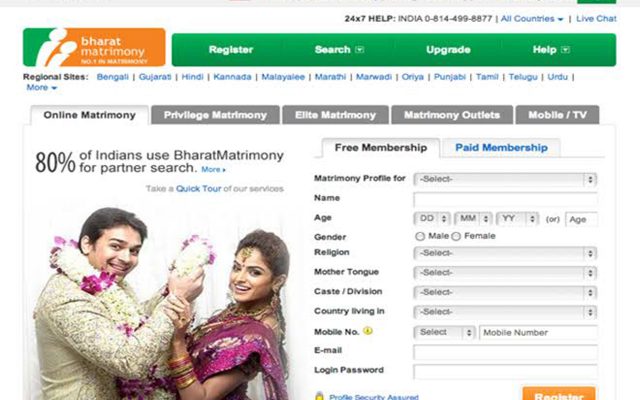How to Delete Community Matrimony Account Permanently

Get the information about how to delete community matrimony account profile step by step process on below;
How can delete CommunityMatrimony.com account?
The following steps will guide you to delete the account permanently.
- Login to your account.
- Click on Edit Profile option.
- To delete account, go to ‘Delete profile’ option from edit profile.
How Can hide account temporally?
- Login into your account.
- Click on Edit Profile.
- You can hide your profile temporarily for sometime by selecting ‘De-activate profile’ option from edit profile.
- If you hide your profile, there will be no communication between you and other members.
Know More… CommunityMatrimony.com/faq